What are The Most Secure and Private Internet Browsers?
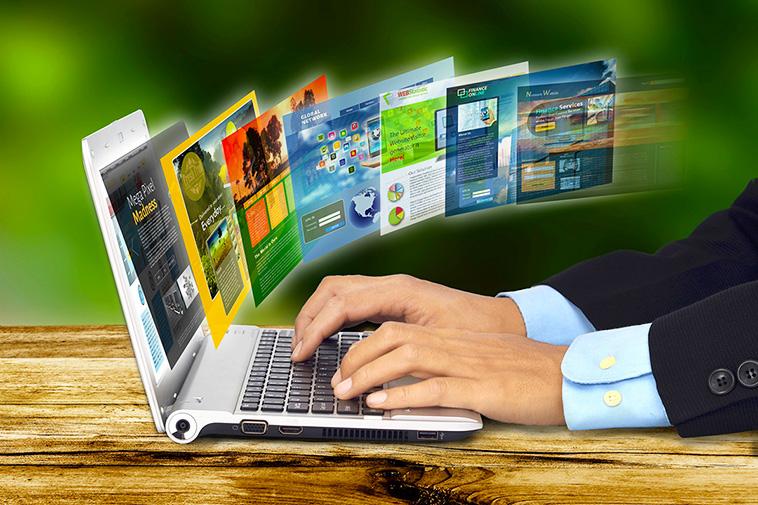
You’re never really safe online, even if you use the most secure and private Internet browser. You can end up on malicious sites without even realizing it. If you’re not too careful, you could face large-scale attacks. Make sure to use a safe, secure browser that protects your data and makes it safe for you to stay online. It’s time to go over our list of the most secure and private browsers. Read on carefully.
Firefox
Firefox is a free web browser that was developed by the Mozilla Company. It’s available for Windows, Linux, and Mac devices. In very little time, Mozilla became just as popular as Safari or Chrome. This is because it offers strong privacy protection features, great security, and regular updates. The Internet browser is capable of recognizing and, most importantly, blocking threats from malicious websites such as viruses, Trojans, and ransomware. And it does it using the same safe search feature Google uses. It may not be better than others when it comes down to privacy, but you can maintain your anonymity by adding some extensions.
Brave
The Brave browser was designed to block ads and website trackers. It’s based on Chromium, which supplies most of the source code for the Google Chrome browser. Even if Brave is relatively new to the scene, it has made a tremendous impact. You don’t have to worry about making credit card payments or buying something off the Internet because the Internet browser takes care of the https. What’s more, it provides the ultimate browsing experience. To be more precise, you don’t have to deal with scripts, ads, and trackers. This might come as a surprise to you, but the current CEO of Brave Software is the former Mozilla director. This doesn’t affect the quality of the software, but the company is run by someone with wider views.
Tor
Have you ever heard about the Tor browser? Chances are that you haven’t. What you need to know is that Tor offers the best way to surf the Web anonymously. It directs Internet traffic so as to conceal your location and usage from anyone who might want to know such information. Tor is an acronym and it stands for The Onion Router. You can think of it as another version of Firefox. Attention needs to be paid to the fact that Tor is illegal in some countries, so you might not be able to communicate anonymously. Even if you can use Tor to surf the Internet, your connection may be slower.
IceCat
IceCat is distributed through the GNU project. Not only is it free, but also it includes several privacy add-ons and tweaks. The extensions are meant to enhance the security of the Internet browser by putting a block on privacy trackers and managing JavaScript pages. If you were thinking about replacing Chrome with something more secure, IceCat is your best bet. Unlike other Internet browsers, this one offers excellent privacy and security features. Indeed, it’s a few steps behind Firefox, but that doesn’t mean that the Internet browser doesn’t do a good job.
